
Update - Right 2 Rent
Our Right 2 Rent service is no longer available. Check our resources for information on how to prove your right to rent or how to check a tenant’s status.
Paragon Law
Important Update
As of the 19 July 2023 we are no longer able to offer our Right 2 Rent service.
We are no longer able to offer our Right 2 Rent service.
We would like to apologise for any inconvenience which this may cause.
We have compiled the following collection of documents and links for your convenience. It is important to note that these resources were up-to-date at the time of publication; however, we recommend double-checking their accuracy before relying on them entirely.
Once again, we kindly request your understanding that we are unable to offer assistance regarding Right to Rent.
Useful links
Prove your right to rent in England
Check if someone can rent your residential property
Check a tenant’s right to rent in England: use their share code
Checking your tenant’s right to rent
Digital identity certification for right to rent
A guide to immigration documents for tenants and landlords
Our resources
A list of accepted professions
Subscribe for updates

Right to Work Checks
Not ready to talk? Our free immigration resources may have the answer to your questions
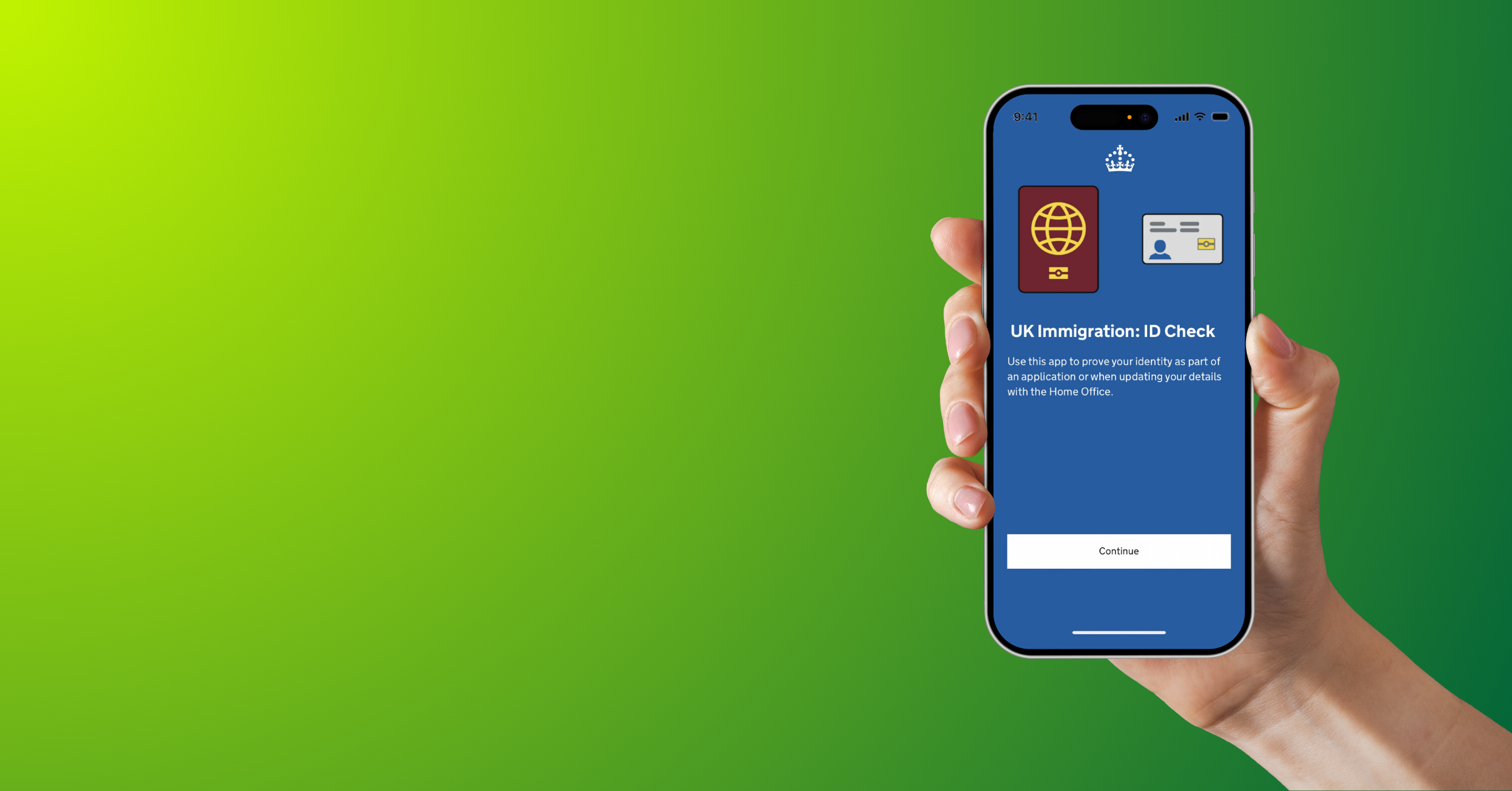
The Introduction of eVisas in UK Immigration
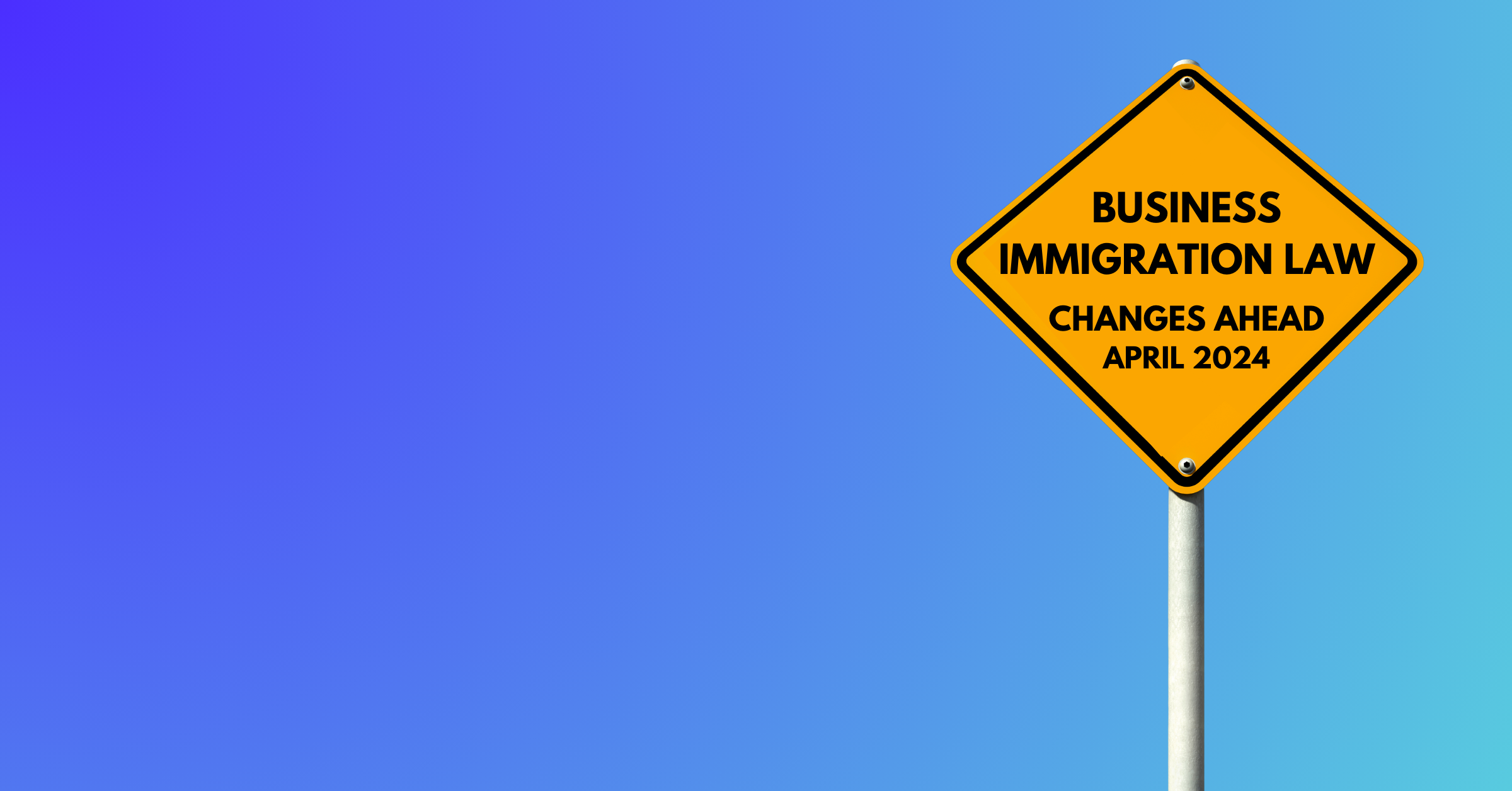
Immigration Rules Change For Skilled Workers and Sponsors - April 2024

UK Graduate Route Review - March 2024

India Young Professionals Scheme - Ballot System Opening Feb 2024

Spouse, Fiancé and Partner Visas - A Valentine's Update

Unmarried Partner Definition Change - Immigration Rules Appendix FM

The 2024 Key Home Office Dates Have Been Announced

Immigration Announcement - 2024 Additional Information


